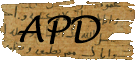|
|
Layers of documents
Please take a minute to get introduced to the layered structure of the documents! The screenshots are from the DOCUMENT site.
Metadata |
Screenshot |
|
Each document bears a short description of its name, its place of origin, its date, its editions, its translations, etc.
Have a look at metadata for a compilation of all available metadata.
Search options: In DOCUMENTS you may search for all documents matching a specific metadata query,
in SEARCH you may combine words and metadata in your query.
Display options: The results in SEARCH only depict a few metadata, while the results
in DOCUMENTS and the DETAILED OVERVIEW provide all available metadata.
|
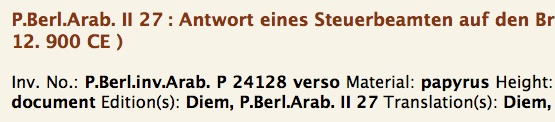 |
السطر الأصلي |
Screenshot |
|
This layer shows the Arabic text of one line as it appears in the document, i.e. in most cases without diacritical dots. bāʼ / yāʼ / tāʼ / ṯāʼ without dots (ٮ) are represented by a pāʾ (پ) and a qāf (ق) / fāʼ (ف) without dots as vāʾ (ڤ), respectively. Brackets are used only in this layer.
Search options: Make sure you type in your query in SEARCH according to the requirements of that layer:
bāʼ / yāʼ / tāʼ / ṯāʼ without dots (ٮ) are represented by a pāʾ (پ) and a qāf (ق) / fāʼ (ف) without dots as vāʾ (ڤ), respectively.
Display options: السطر الاصلي is a display option in both DOCUMENTS and SEARCH. Teeth / loops without diacritical dots appear as teeth / loops with three diacritical dots.
Note: Final nūn (ـن / ـں), qāf (ـق / ـٯ) and fāʾ (ـف / ـڡ) are depicted with diacritical dots (even if there are no diacritical dots in the original) because their shape is unambiguous. In the case of diacritical dots in the original this will be specified by references, e.g. "final nūn with dot".
|
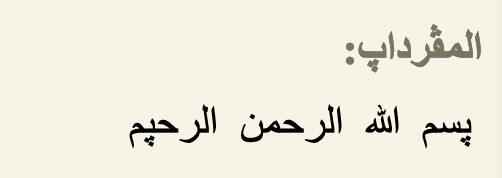 |
المڤرداپ |
Screenshot |
|
This layer breaks the text of the plain line up into single words, omitting the brackets.
Search options: Make sure you type in your query in SEARCH according to the requirements of that layer: bāʼ / yāʼ / tāʼ / ṯāʼ without dots (ٮ) are represented by a pāʾ (پ) and a qāf (ق) / fāʼ (ف) without dots as vāʾ (ڤ), respectively. Searching in this layer helps you to decipher original documents by obtaining hints for what word a specific shape of a word without diacritical dots could be.
Display options: المڤرداپ is a display option in both DOCUMENTS and SEARCH. For the moment, teeth / loops without diacritical dots appear as teeth / loops with three diacritical dots.
Note: Final nūn (ـن / ـں), qāf (ـق / ـٯ) and fāʾ (ـف / ـڡ) are depicted with diacritical dots (even if there are no diacritical dots in the original) because their shape is unambiguous.
|
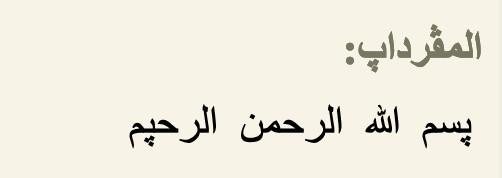 |
المفردات |
Screenshot |
|
This layer shows the Arabic text with amended diacritical dots, šadda and hamza. It thus resembles the text as given by the editors of the original documents.
Search options: Type in your query within SEARCH in Arabic.
Display options: المفردات is a display option both in DOCUMENTS and SEARCH.
|
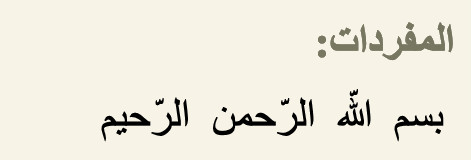 |
الْمُفْرَدَاتُ |
Screenshot |
|
This layer shows the Arabic text with amended diacritical dots, šadda, alif superscriptum, hamza, tanwīn and ʾiʿrāb.
These additional graphemes are assigned according to the rules of Classical Arabic.
Search options: Make sure you type in your query within SEARCH in Arabic including all short vowels, sukūn, etc.
Display options: الْمُفْرَدَاتُ is a display option both in DOCUMENTS and SEARCH.
|
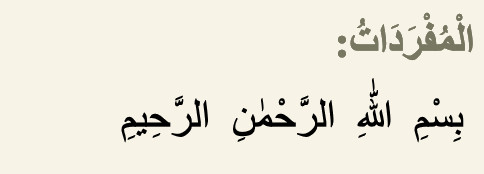 |
Transliteration |
Screenshot |
|
This layer is close to identical with الْمُفْرَدَاتُ - yet in the scientific Latin transcription; words written together in Arabic are now separated.
Search options: Make sure you type according to the transcription table, preferably by using the transcription keyboard.
Display options: Transliteration is a display option both in DOCUMENTS and SEARCH.
Note: Words written connectedly in Arabic are separated here, e.g. "ăl kitāb" and "bi ʾamri hi". A query for "ălkitāb" or "biʾamrihi" thus would not yield a result in the Transliteration layer.
|
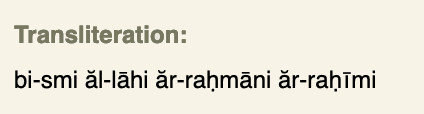 |
Translation |
Screenshot |
|
In this layer the translation of the editor of the original Arabic text is reproduced.
Search options: Due to copyright laws, a search in the translation layer is not possible.
Display options: Translation is only a display option in SEARCH and in the
respective lines of the DETAILED OVERVIEW, which are however also accessible from DOCUMENTS (click on the line).
Note: Not all papyri are translated.
|
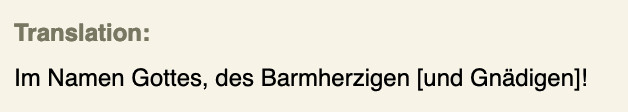 |
Lexicon |
Screenshot |
|
This layer contains the lexical entries of each transliterated word, i.e. accordingly its lemma,
its root, its word category and its grammatical form.
Search options: In the layer of lexicon you can search in the subcategories "lemma", "root", "word category" and "grammatical form",
for the last two of which you preferably use the transcription keyboard.
Display options: This is a display option in both DOCUMENTS and SEARCH.
Note: A single word may have different lexical entries due to variant readings or due to references to standardforms.
|
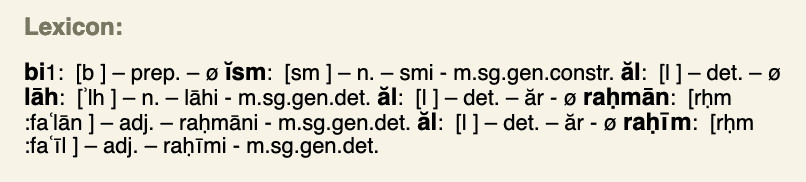 |
|